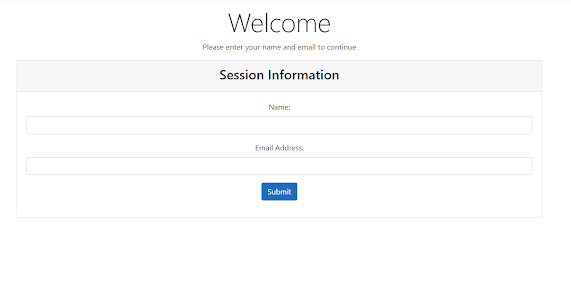What is caching?
When to use caching.
- Will caching speed up the call? Why add an extra fail point if we do not see any improvements.
- Does the data change often? If the data is constantly changing our cache will become outdated very quickly and that would remove the point of the cache.
- Is the data accessed often? Memory is expensive, why store something that no one sees.
- Do I have more than one server? This is more of a how do I cache my data question. Having more than 1 server adds complexity to the system and if you cache directly to the server it means caching of the data will be out of sync and could cause issues for users between calls.
How do I cache my data?
Creating a Redis Caching database in 5 minutes.
In this blog, we will be using an instance of Redis deployed to Azure. Setup is easy search for "Azure Cache for Redis" and select your instance size.
Azure Setup
Using Redis Cache in 5 minutes
dotnet new mvc --n "RedisCacheExample"
[HttpPost, ValidateAntiForgeryToken]
public async Task Index(SessionModel Model)
{
//creates a unique session id
Guid sessionId = Guid.NewGuid();
//This is a 5 minute project so we are going to code in controller
//Create connection to Redis
using(ConnectionMultiplexer redis = ConnectionMultiplexer.Connect(""))
{
//Get database, this returns default database
var db = redis.GetDatabase();
//add session information to Redis with a 10 minute expiration time
await db.StringSetAsync(sessionId.ToString(), JsonConvert.SerializeObject(Model),TimeSpan.FromMinutes(10));
}
//Session created, now go to campaigns
return RedirectToAction("Index", "Campaigns", new { SessionId=sessionId.ToString()});
}
async Task> GetCampaigns()
{
//Replace with your sql connection string
string cs = "";
//List to hold our campaigns
List types = new List();
//connct to sql
using(SqlConnection connection = new SqlConnection(cs))
{
//Open our SQL connection
connection.Open();
//complex SQL query worthy of being cached
using(SqlCommand cmd = new SqlCommand(@"select Count(dbo.campaign_tracking.Campaign) EmailsOpened, dbo.campaigns.CampaignId, dbo.campaigns.Subject from dbo.campaign_tracking
right join dbo.campaigns on dbo.campaign_tracking.Campaign = dbo.campaigns.CampaignId
Group By dbo.campaign_tracking.Campaign, dbo.campaigns.CampaignId, dbo.campaigns.Subject", connection))
{
//execute query
SqlDataReader reader = await cmd.ExecuteReaderAsync();
while(await reader.ReadAsync())
{
//object for storing campaign information
CampaignTypes type = new CampaignTypes()
{
CampaignId = reader["CampaignId"]!= null ? reader["CampaignId"].ToString() : "invalid id",
Subject = reader["Subject"] != null ? reader["Subject"].ToString() : "Subject not found",
EmailCount = reader["EmailsOpened"] != null ? Convert.ToInt32(reader["EmailsOpened"]) : 0
};
types.Add(type);
}
}
//close connection
connection.Close();
}
//return our list of campaigns
return types;
}
public async Task Index(string Sessionid)
{
//Create a connection to Redis
using(ConnectionMultiplexer redis = ConnectionMultiplexer.Connect(""))
{
//Get Redis Database
var db = redis.GetDatabase();
//set viewmodel so they it is not null for our view
CampaignsModel campaigns = new CampaignsModel()
{
CampaignTypes = new List(),
Session = new SessionModel()
};
//Check is session id exists in redis
if(await db.KeyExistsAsync(Sessionid))
{
//session id exists in Redis check for campaign cache in redis
if(await db.KeyExistsAsync("CampaignTypes"))
{
//campaigns are cached, get data from redis
var campaignCache = await db.StringGetAsync("CampaignTypes");
campaigns.CampaignTypes = JsonConvert.DeserializeObject>(campaignCache);
}
else
{
//campaigns are not cached, get campaigns from SQL
campaigns.CampaignTypes = await GetCampaigns();
//save campaigns to Redis for future use
await db.StringSetAsync("CampaignTypes", JsonConvert.SerializeObject(campaigns.CampaignTypes), TimeSpan.FromMinutes(5));
}
//pull session information from Redis
var session = await db.StringGetAsync(Sessionid);
campaigns.Session = JsonConvert.DeserializeObject(session);
campaigns.Session.Id = Sessionid;
//A refresh of the page should extend our session open by 10 minutes
await db.KeyExpireAsync(Sessionid, TimeSpan.FromMinutes(10));
return View(campaigns);
}
else{
//session expired
return RedirectToAction("Index", "Home");
}
}
}